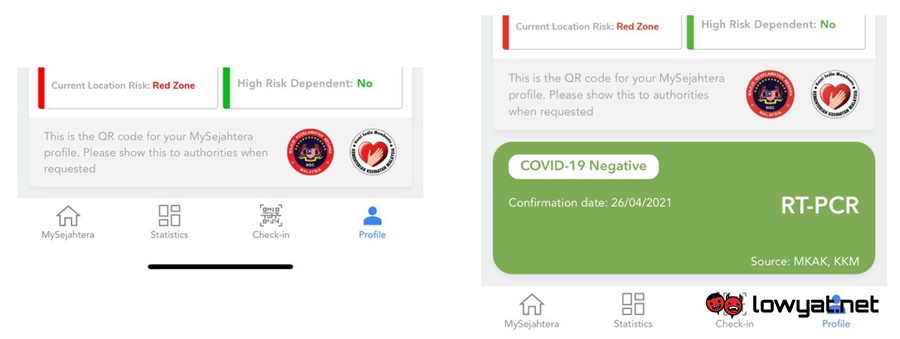In our experience, it began to become unresponsive when we tried to access the app’s vaccination section. Once we restarted the app, it got stuck in the check-in page that would welcome users when they open MySejahtera.
Over there, we were not only unable to get the Check-In function running but we also couldn’t even close the page to get to MySejahtera’s home page. Even the account’s user name and risk status were also missing from it, as you can see in the picture above. The only thing that was working for us on that page is the check-in history. Odd enough, the same MySejahtera account runs fine on a different phone as shown below:
We thought that issue might be caused by its local files but as it turns out, clearing out the app’s cache files still didn’t resolve the issue. We tried to reach out to MySejahtera’s official Twitter page for help but the reply never came. Eventually, we decided to reinstall the app instead and it now functions normally. However, do note that whenever you reinstall MySejahtera or log into your account on a different device, your previous check-in history will not reappear in the app. The reason behind this was never addressed by any of the parties involved in MySejahtera’s operation, so your guess is as good as ours. [UPDATE – 11:45 AM]: Several Facebook users have commented that their COVID-19 test results were also missing from MySejahtera. We have verified that it is indeed the case:
On the left side of the image above is how the Profile section looks like after the app had been reinstalled today while on the other side was a screenshot that was captured on 27 April. Hence, if you have received your COVID-19 test results via MySejahtera, you may want to screenshot them immediately for safekeeping. As for the vaccination record within the app, the information remained intact after reinstallation as far as our experience goes. (Thanks to @kennleandre for highlighting this issue. Also thanks to Matin and Tzarain on Facebook for sharing their observation on the swab test results. )