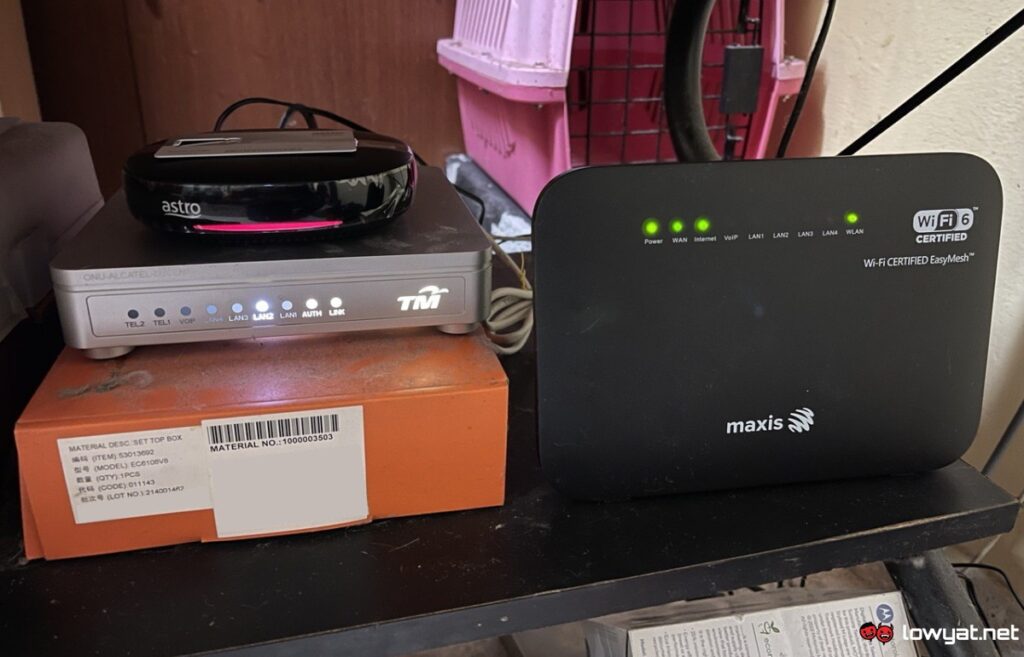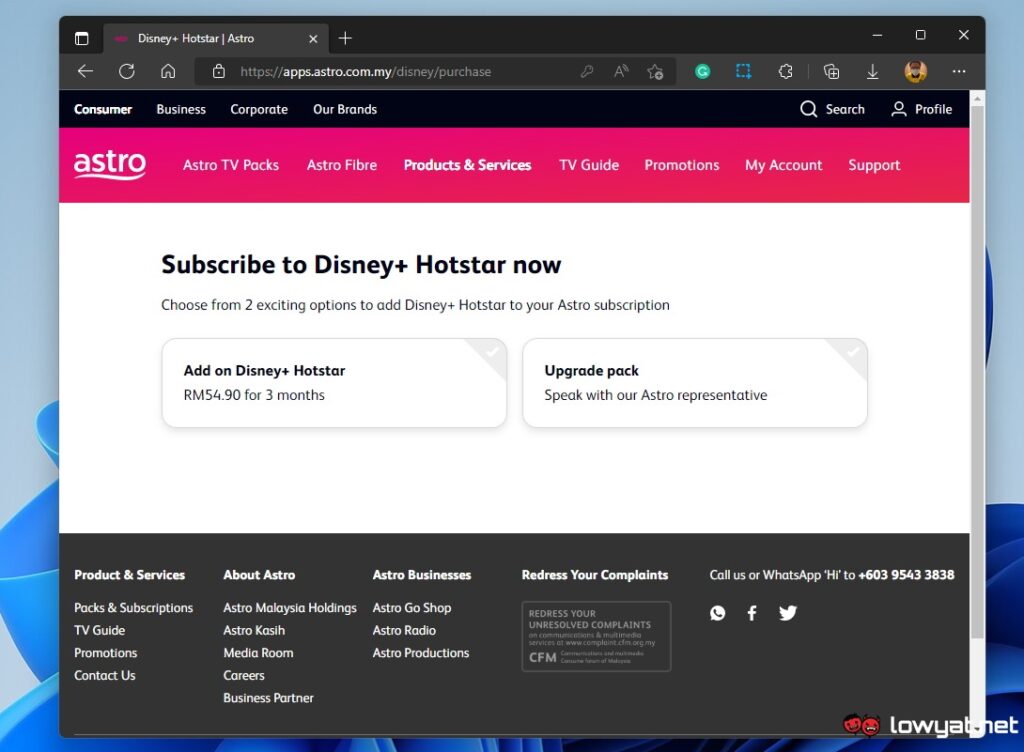The partnership between Astro and Disney+ Hotstar was announced back in May last year right when the arrival of the service in Malaysia was made official. Subsequently, eligible Astro customers were then able to activate their access to the streaming service a month later although the satellite TV company was overwhelmed with activation requests at first and decided to waive the service’s access charge for that particular month. Meanwhile, the activation process to enable Disney+ Hotstar for the Ulti box is generally similar to its Ultra cousin. First, you need to login to the activation page on Astro’s website using Astro ID and provide it with your mobile phone number which will act as the login ID to Disney+ Hotstar. After that, just open the Disney+ Hotstar app in the Ulti box and click on any shows in the app in which you will be provided with a 4-digit code. To complete the process, you then have to head on to this page on Disney+ Hotstar’s website, log in with the mobile phone number that you set up earlier and then enter the verification code that you have received via SMS. Only then, you will be prompted to input the code that appeared earlier in the Ulti box’s Disney+ Hotstar app. If everything is done correctly, you should then see the activation notice on both your TV and the website. At the moment, access to Disney+ Hotstar comes standard with Astro Movies Pack. Other than that, it is also available with Premium 1, Premium 3, and Platinum Packs as well. Alternatively, one can also choose to obtain the service on à la carte basis at RM54.90 for a 3-month subscription. While there is no price advantage when you subscribe to Disney+ Hotstar via this manner but it will be charged directly into your Astro bill instead of having to pay for it separately.