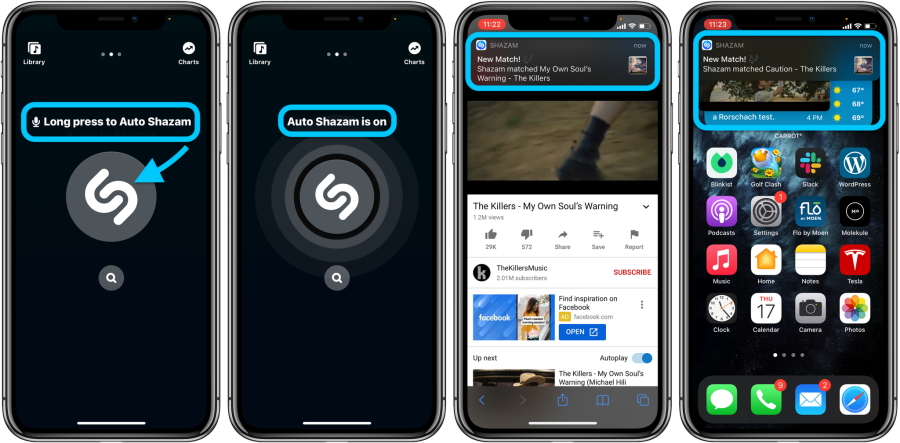The new picture-in-picture support enables users to watch videos, while at the same time continue using the Shazam app in the background. Naturally, obvious signs hint how Apple decided to snatch a similar function from WhatsApp’s playbook. The Back Tap feature, on the other hand, allow users to easily access Shazam by simply tapping the back of their iPhone.
To enable the picture-in-picture support on the updated Shazam app, users will first be required to use the Auto Shazam feature. Upon launching the Shazam app, long press on the app’s icon and then leave the app altogether. Following this, the app will then automatically recognise the music playing from videos in the background via picture-in-picture mode. As for the Back Tap shortcut, users will need to open iOS 14’s Shortcuts app and then add the Shazam shortcut to launch the app instantly. Then, open your device’s Settings app and navigate to the Touch option. Upon doing so, choose Double or Triple Tap after tapping on the Back Tap toggle found at the bottom of the same list to enable the shortcut.
With the recent iOS 14 update released for Apple devices recently, there seems to be quite a number of improved app updates coming along with it as well. If you are an active user of the Shazam music recognition app, this is an update that might be of interest to you. (Source: 9To5Mac)